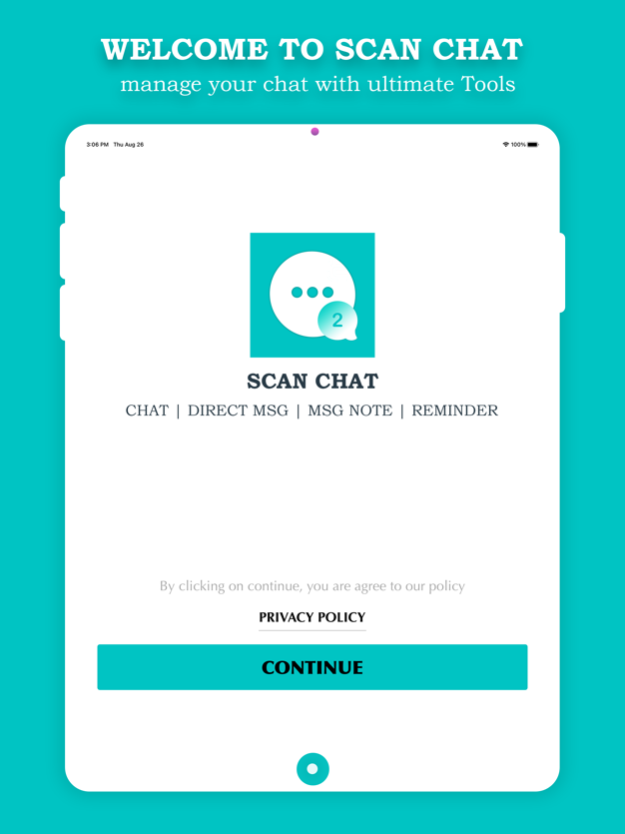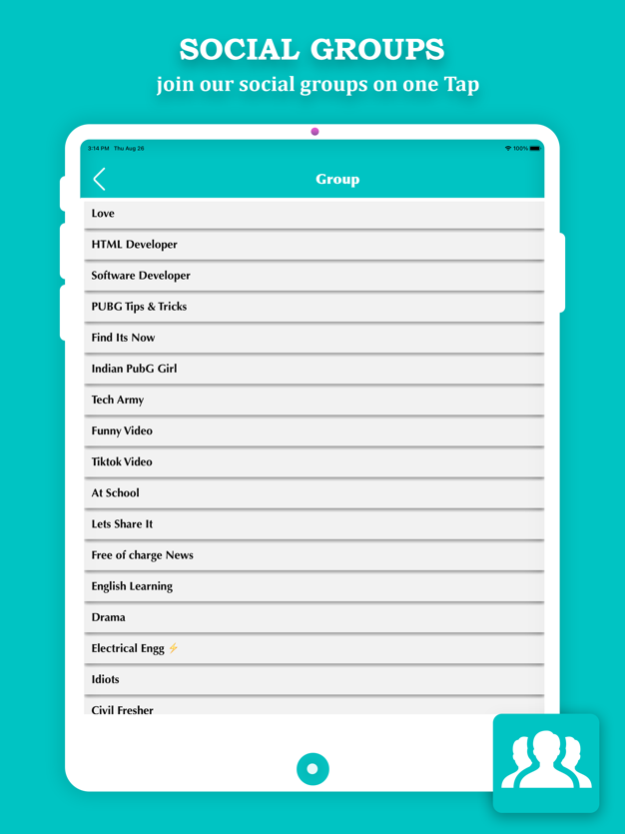Web Chat Clone 1.10
Continue to app
Free Version
Publisher Description
Message without saving numbers. Set message reminder with schedule. Save important notes.
Send messages to any person without saving their contact numbers. You can set reminder for sending messages. You can also save notes for later use. Our app provide you a large collection of different groups so that you can join that groups.
- You can send messages to any number without saving that number in your phone.
- You can save the messages you send in the history for later use.
- You can also save your customized messages so that you can use them later for fast conversation.
- It allows you to capture and organize your notes. It gives you a quick and simple notepad editing experience when you write notes.
- Its free and user-friendly text message scheduling option that allows you to schedule text messages for instant messaging apps. Now you can schedule messages for chat applications to be sent later at the best possible time.
- This option will display you a collection of groups for different categories like study, business, job, etc… You can find and join groups easily.
- You can use the pro version of our app by removing ads.
- Once you purchase, the subscription will be for a lifetime. This means you will no longer see ads in app in the future for a lifetime. So paid once and enjoy an ads-free version lifetime.
- Your payment will be charged to your iTunes Account as soon as you confirm your purchase.
- You can manage your subscriptions and turn off subscriptions from your Account Settings after the purchase.
- You can cancel your subscription anytime by canceling your subscription through your iTunes account settings.
Feb 18, 2022
Version 1.10
- App Icon Change
- Crash Fixed
About Web Chat Clone
Web Chat Clone is a free app for iOS published in the Chat & Instant Messaging list of apps, part of Communications.
The company that develops Web Chat Clone is Hardikkumar Mavani. The latest version released by its developer is 1.10.
To install Web Chat Clone on your iOS device, just click the green Continue To App button above to start the installation process. The app is listed on our website since 2022-02-18 and was downloaded 1 times. We have already checked if the download link is safe, however for your own protection we recommend that you scan the downloaded app with your antivirus. Your antivirus may detect the Web Chat Clone as malware if the download link is broken.
How to install Web Chat Clone on your iOS device:
- Click on the Continue To App button on our website. This will redirect you to the App Store.
- Once the Web Chat Clone is shown in the iTunes listing of your iOS device, you can start its download and installation. Tap on the GET button to the right of the app to start downloading it.
- If you are not logged-in the iOS appstore app, you'll be prompted for your your Apple ID and/or password.
- After Web Chat Clone is downloaded, you'll see an INSTALL button to the right. Tap on it to start the actual installation of the iOS app.
- Once installation is finished you can tap on the OPEN button to start it. Its icon will also be added to your device home screen.